
Deciding whether to buy a pre-built gaming PC or build one yourself is a big choice. This decision matters for both experienced players and newcomers. Constructing a gaming PC build offers myriad advantages that often outweigh the convenience of buying a ready-made system. One main benefit is personalization. Gamers can customize each part to fit their preferences. This includes everything from the look of the case to the performance of the graphics card. This customization improves the gaming experience and lets people create a setup that matches their personal style.
Another critical advantage of a DIY approach is the potential for cost efficiency. Often, building your own gaming PC can provide superior performance per dollar spent compared to pre-built alternatives. As gamers choose their parts, like the best CPU for fast processing or a GPU for new games, careful budgeting is key. Picking the right components can create a powerful setup that meets today’s needs and can grow in the future.
Building a gaming PC is a big part of geek culture. Many popular sci-fi stories and video games celebrate the creativity involved in making and changing technology. For example, franchises like “The Matrix” and “Iron Man” show characters who skillfully use technology. This is similar to how we combine parts to create our own gaming machines. You can read more on the BEST BUILDS in 2025 on Tom’s Guide. Building a machine that shows your love for gaming can create a strong bond with the games you enjoy. Plus, it offers better performance and customization options, making it a great project.
For more GEEKY and FUN reads from Geek Generated subscribe to our newsletter – click here to become a bestie.
Understanding the Components: CPUs and GPUs in a Gaming PC Build

The central processing unit (CPU) and graphics processing unit (GPU) are key parts of any gaming PC. This is especially true in 2025, as technology keeps changing fast. When selecting a CPU, one must consider both the core count and clock speed, as these specifications directly influence gaming performance. Modern CPUs from manufacturers such as Intel and AMD offer multiple cores, which facilitate multitasking. High clock speeds provide better performance in single-threaded applications, making them essential for gaming, where high frame rates are desired.
The GPU of a Gaming PC Build
Equally important is the GPU, responsible for rendering graphics and ensuring a fluid visual experience. The latest graphics cards boast advanced architectures and support for technologies such as ray tracing, enhancing the overall gaming experience. When evaluating GPUs, factors like VRAM, memory bandwidth, and graphical power should guide your decision-making process. Performance benchmarks, readily available across various technology review platforms, can help compare GPI performance across different gaming titles.
Moreover, compatibility is a crucial factor when building a gaming PC. Make sure the CPU and GPU work well with the motherboard and power supply unit (PSU). Most motherboards support specific CPU models. Choosing the right power supply unit (PSU) is important. It ensures enough power for all components, especially in high-performance builds. Budget-conscious gamers need not feel restricted; there are several budget-friendly CPU and GPU options available in 2025. Entry-level CPUs and mid-range GPUs can still deliver excellent gaming experiences without breaking the bank.
In the end, picking the right CPU and GPU is important. You should look at their specs, performance tests, and compatibility. This can really make your gaming experience better. This way, your dream gaming PC will meet your needs in 2025.
Motherboards and Memory: The Backbone of Your Gaming PC Build
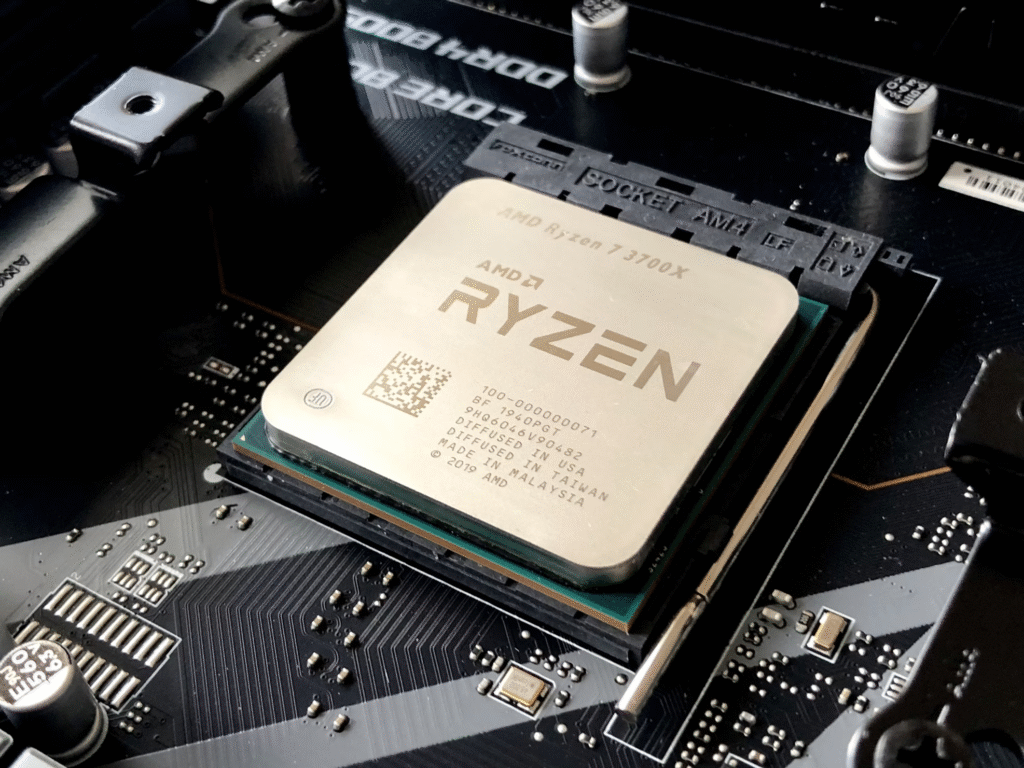
When starting to build a gaming PC in 2025, choosing the motherboard and memory is very important. The motherboard serves as the central hub of your system, facilitating communication between the CPU, GPU, and other components. When picking a motherboard, it’s important to look at the chipset features. These features determine which processors it works with and what expansion options you have. Choose a motherboard that supports the latest technologies like PCIe 4.0 or PCIe 5.0. These options offer better bandwidth and help future-proof your build. Also, make sure the motherboard’s form factor, like ATX or Micro-ATX, matches your case for a good fit.
Remember This – Memory in Your Gaming PC Build
Memory, or RAM, is integral to the performance and efficiency of your gaming rig. The capacity and speed of RAM significantly influence gameplay and multitasking capabilities. For modern gaming, a minimum of 16GB is recommended for optimal performance, allowing for smooth gameplay and background applications. However, for users who engage in more intensive activities, such as video editing or streaming, 32GB or more may be prudent. In terms of speed, RAM with a frequency of 3200 MHz or higher is advisable as it enhances data transfer rates, thus improving overall system responsiveness.
Budget considerations also play a crucial role in selecting the right motherboard and memory. Within various price ranges, you can find reliable motherboards offering essential features such as multiple USB ports, robust power delivery systems, and Bluetooth support. Likewise, RAM options vary widely, with brands like Corsair and G.Skill providing choices that cater to different performance needs and budgets. By carefully evaluating your motherboard and memory options, you can establish a strong foundation for your gaming PC, setting the stage for outstanding performance and longevity.
Storage: HDD vs. SSD and Optimal Configurations for a Gaming PC Build
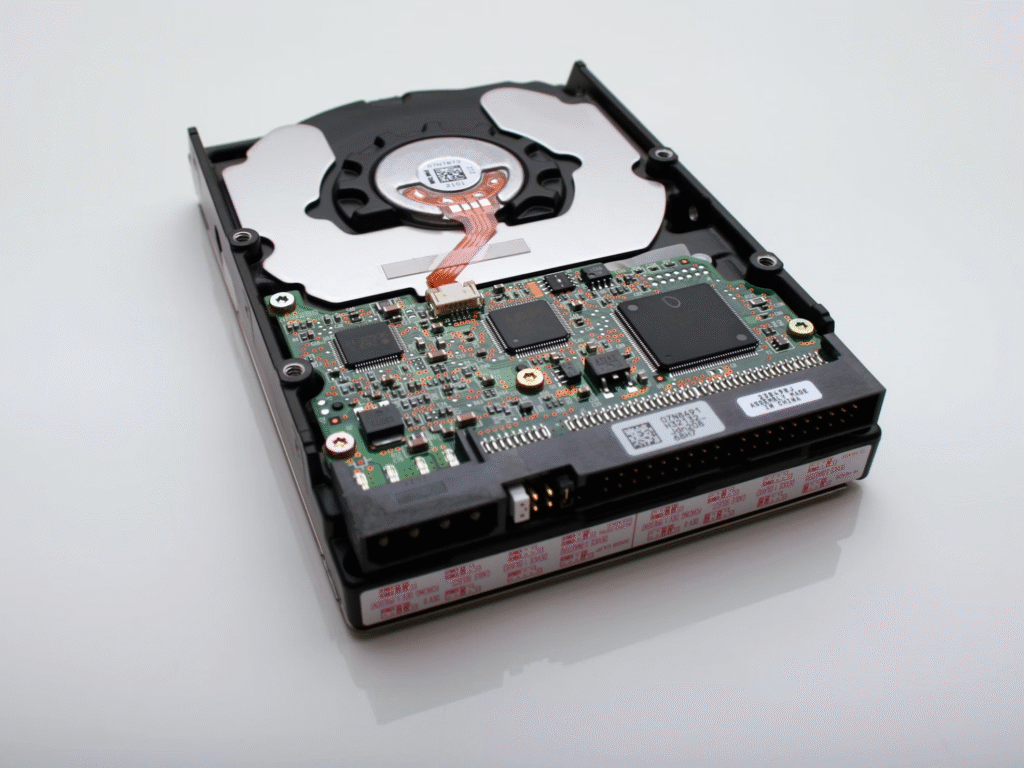
When building a gaming PC in 2025, selecting the right storage solution is essential to ensure optimal performance and efficient load times. The two primary storage types to consider are Hard Disk Drives (HDDs) and Solid State Drives (SSDs), each with its unique benefits and limitations. HDDs are traditional storage devices utilizing spinning disks, offering a higher storage capacity per dollar, which makes them ideal for larger game libraries that may not require the fastest load times. However, HDDs significantly lag behind SSDs in terms of speed, often resulting in slower game launches and longer loading screens.
Mix and Match Storage in a Gaming PC Build
SSDs use flash memory, which makes data transfer faster. This improves game performance, loading times, and how responsive the system feels. This makes SSDs a top choice for gamers who want a smooth experience. Fast loading and less lag are really important. Among the different types of SSDs, NVMe drives are the best for performance. They use the PCIe interface for super-fast data access. This makes them the top choice for high-end gaming setups.
When determining the optimal configuration, a balanced approach is recommended. Many gamers use a mix of storage types. They often choose an SSD for the operating system and games they play often. An HDD is used for less demanding apps and for storing files. A good setup could have a 1TB SSD and a 2TB HDD. This gives you enough space for system files and active games, plus extra room for a large game library.
As modern games can require significant storage space, planning for future expansions is essential. It’s usually a good idea to have at least 1TB of SSD storage. You should also add some HDD space. This setup helps you handle both current and future games well. It lets you balance speed and storage without breaking the bank.
Cooling Solutions: Air vs. Liquid Cooling in a Gaming PC Build
Effective cooling solutions are crucial for maintaining optimal performance in gaming PCs. There are two main strategies: air cooling and liquid cooling, each with distinct advantages and disadvantages. Understanding these can greatly influence the functionality and longevity of your system.
AIR COOLING for a Gaming PC Build
Air cooling systems use heatsinks and fans to dissipate heat generated by components like the CPU and GPU. Typically, they are easier to install and maintain, making them a popular choice for budget-conscious gamers. Good air coolers can handle heat well and are usually great for mid-range gaming setups. However, larger air coolers can take up significant space within the case, possibly obstructing RAM slots or limiting airflow.
LIQUID COOLING for a Gaming PC Build
Liquid cooling works by moving coolant through a closed loop. This helps take heat away from important parts. This method is increasingly favored for high-performance systems, as it offers superior thermal management compared to air cooling. Liquid cooling solutions, especially custom loops, can provide quieter operation and more efficient cooling, crucial during demanding gaming sessions. Nevertheless, they tend to be more complex to install and maintain. Additionally, if not adequately monitored, liquid cooling systems can present risks such as leakage.
When selecting between air and liquid cooling, gamers should consider their specific needs and budget. For those seeking reliability and low maintenance, air cooling is a suitable choice. Conversely, enthusiasts looking to maximize performance should explore liquid cooling options. In the end, investing in a good cooling solution, whether air or liquid, is key. It makes your gaming experience better. It helps your hardware last longer. Plus, it keeps everything running smoothly during those long gaming sessions.
RGB Lighting and Aesthetics: Customizing Your Gaming PC Build
Adding RGB lighting to a gaming PC isn’t just a trend. It’s a way to personalize and enhance functionality. RGB (Red, Green, Blue) components help users create eye-catching visual effects. These effects can really improve the look of their builds. When customizing, it’s important to balance looks and performance. Make sure the parts you choose don’t hurt how it works.
When selecting RGB components, one should consider both the quality and compatibility of the hardware. For instance, RGB fans and LED strips can enhance airflow while simultaneously contributing to a vibrant aesthetic. It is advisable to look for products that offer software control, enabling users to manage lighting effects and synchronize them with other components for a cohesive look. Notable brands such as Corsair and Razer offer comprehensive ecosystems, where peripherals and internal lighting can communicate seamlessly.
In addition to RGB lighting, other aesthetic elements such as tempered glass cases, custom cables, and themed artwork can further enhance a gaming rig’s appeal. These elements not only allow for individual expression but also set the tone for the entire gaming experience. The influence of geek culture and iconic game aesthetics, such as those found in titles like “Cyberpunk 2077” or the visuals of “Fortnite,” can serve as inspiration for creating a distinctive atmosphere that resonates with the user.
Furthermore, managing lighting effects can elevate one’s gaming environment. Utilizing dynamic lighting effects that respond to in-game actions or sound can create an immersive experience. By experimenting with various presets, players can find a unique configuration that aligns with their personal taste and enhances their gameplay. The possibilities for customization are vast, allowing each gamer to express themselves while ensuring their build functions optimally.
Power Supply Units (PSUs): Ensuring Stability and Efficiency in a Gaming PC Build
The power supply unit (PSU) is key for any gaming PC. It acts like the backbone, providing a steady and reliable flow of electricity to all parts. Choosing the right PSU is important for your system’s performance now and for its long-term stability and efficiency. A well-chosen PSU can prevent many common issues, including unexpected shutdowns, component damage, and system instability.
Choosing the Right PSU
One of the first considerations when choosing a PSU is the wattage requirement. The total wattage needs can change a lot based on the parts you choose. This includes the central processing unit (CPU), graphics processing unit (GPU), and any extra devices. A good rule of thumb is to add up the power needs of all your components. Then, choose a PSU that gives you about 20% more power than you need. This not only allows for future upgrades but also promotes better efficiency by operating within the optimal load range.
Efficiency ratings are another critical factor in PSU selection. PSUs get rated for efficiency using the 80 PLUS certification system. This system has levels from 80 PLUS Bronze to Platinum and Titanium. These ratings indicate how much power is wasted as heat during operation. A PSU with a higher efficiency rating, like Gold or Platinum, can lower energy bills. This also helps reduce your carbon footprint over time, which is good for both you and the environment.
Additionally, users should consider whether to choose a modular or non-modular PSU. Modular PSUs let users connect only the cables they need. This cuts down on cable clutter and helps airflow in the case. Non-modular options, while generally less expensive, may lead to a more complex installation process due to excess cabling. This choice often hinges on the user’s budget and personal preference.
In summary, selecting an appropriate power supply unit is a foundational step in building a gaming PC. Gamers can find a stable and efficient power supply by understanding a few key factors. These include the wattage needs, efficiency ratings, and modularity of the PSU. This helps support their system’s performance and lifespan.
Putting It All Together: The Assembly Process for a Gaming PC Build

Assembling your gaming PC build is a crucial step that requires attention to detail, patience, and adherence to best practices. Start by selecting a clean, well-lit workspace to organize your components effectively. Before you start assembling, gather all the tools you need. You’ll want a Phillips screwdriver and an anti-static wrist strap. The wrist strap helps prevent static electricity from damaging sensitive parts.
Builders Assemble – START HERE
The assembly process begins by installing the power supply unit (PSU) into the designated space within the case. Ensure it fits snugly, and secure it with screws provided. Next, prepare the motherboard by installing the CPU and cooler. Carefully align the CPU with the socket on the motherboard and press down gently until it clicks into place. Apply thermal paste if required, then attach the cooler according to the manufacturer’s instructions.
Once the CPU and cooler are installed, insert the RAM sticks into their respective slots on the motherboard. It’s vital to consult the motherboard manual for the correct orientation and sequence. With these components in place, secure the motherboard inside the case using the correct standoffs and screws.
Following this, you’ll want to install your storage drives and graphics card. Mount the SSD or HDD into the designated bays, ensuring they are secured properly. The graphics card, being one of the most critical pieces for gaming performance, should be installed with care. Slot it into the PCI-E x16 lane and secure it with screws.
As you assemble, keep cable management in mind. Tidy up excess cables by routing them behind the motherboard tray or using cable ties. This not only promotes airflow in the case but also contributes to a cleaner aesthetic. After you connect all the power and data cables, check your connections with your checklist. This way, you can make sure nothing is missed.
Lastly, carefully close the case, plug in peripherals, and proceed to boot up your new gaming PC. By following these steps carefully, you can ensure a smooth assembly. This way, you can enjoy your custom-built machine without any problems.
Benchmarking and Optimization: Getting the Most Out of Your PC
Once your gaming PC is put together, the next important step is benchmarking and optimization. This helps you get the best performance possible. Benchmarking is measuring how well your system performs compared to a standard score. This helps you see its performance under different conditions. By using certain software tools, you can run tests that show the strengths and weaknesses of your new gaming rig.
How to Benchmark Your Build
Popular benchmarking tools such as 3DMark, PassMark, and UserBenchmark provide comprehensive insights into your system’s performance metrics. These programs assess various aspects of your hardware, including the CPU, GPU, and memory performance. Once you have this data, you can look at it to find any problems that might slow down your gaming experience. A low score in GPU tests might mean it’s time to overclock or change settings. This can help you get better frame rates while gaming.
In addition to benchmarking, optimizing your gaming PC settings is essential for enhancing performance. Adjusting the graphical settings in games can significantly impact your system’s performance. Lowering the resolution or turning off non-essential visual effects can free up resources, leading to smoother gameplay. Also, keeping your drivers updated is important. Manufacturers often release updates that boost performance and stability for the newest games.
Another important part of optimization is adjusting system settings. For example, you can enable XMP (Extreme Memory Profile) for your RAM. This setting helps to automatically boost its speed. Additionally, conducting regular maintenance, like disk cleanup and defragmentation, can support sustained performance over time. Setting your PC’s power settings to high performance helps your hardware run its best during intense gaming sessions.






Your article helped me a lot, is there any more related content? Thanks! https://accounts.binance.com/tr/register-person?ref=MST5ZREF
Thanks for sharing. I read many of your blog posts, cool, your blog is very good. https://www.binance.com/register?ref=IHJUI7TF
Your article helped me a lot, is there any more related content? Thanks! https://accounts.binance.info/register-person?ref=IXBIAFVY
Thanks for sharing. I read many of your blog posts, cool, your blog is very good.
Your point of view caught my eye and was very interesting. Thanks. I have a question for you.
Can you be more specific about the content of your article? After reading it, I still have some doubts. Hope you can help me.
Thank you for your sharing. I am worried that I lack creative ideas. It is your article that makes me full of hope. Thank you. But, I have a question, can you help me?
Your article helped me a lot, is there any more related content? Thanks!
Thank you for your sharing. I am worried that I lack creative ideas. It is your article that makes me full of hope. Thank you. But, I have a question, can you help me?
Your article helped me a lot, is there any more related content? Thanks!
Thanks for sharing. I read many of your blog posts, cool, your blog is very good.